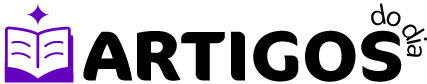Satellite applications for viewing high-resolution images of your city or home are increasingly popular and accessible to the general public. These tools allow anyone to explore different parts of the world through 3D satellite images, visualize cities in detail, monitor city dynamics and even plan urban development in a more sustainable way. In addition, these apps are useful for many other purposes like tourism, education, environmental analysis and many more. With the advancement of technology, it is possible to use information collected by satellites to provide accurate and up-to-date information on different aspects of our city and region, contributing to more informed and conscious decision-making.
Google Earth
Google Earth is a free application for viewing 3D satellite images of the Earth, allowing you to explore different parts of the world in high resolution. With Google Earth, you can view your home or city in detail, explore landmarks and landmarks, view historic cities in 3D, and much more.
In addition, Google Earth offers several useful tools for different purposes, such as urban planning, tourism, education, among others. For example, you can use the app to plan travel routes, identify infrastructure issues, and assess the impact of climate change on the landscape.
Google Earth also offers the option of viewing images from different historical periods, allowing you to visualize the evolution of the city or region over time. Plus, you can add layers of information about landmarks, historic buildings, parks, trails, and more, making Google Earth a useful tool for planning sightseeing and leisure activities.
Bing Maps
Bing Maps is a free application for viewing Earth satellite images in high resolution, allowing you to explore different parts of the world with accurate and up-to-date images. With Bing Maps, you can view your home or city in detail, as well as get information about travel routes, real-time traffic, landmarks and much more.
One of the main advantages of Bing Maps is its integration with other Microsoft tools such as Bing, Windows Live and Office. With this, you can use the application to search for addresses, add markers of interest, view photos of specific locations and much more.
In addition, Bing Maps offers several useful tools for different purposes, such as urban planning, tourism, education, among others. For example, it is possible to use the application to monitor city dynamics, identify areas of interest for tourism and assess the impact of climate change on the landscape.
Google Maps
Google Maps is a free application for viewing Earth maps and satellite images in high resolution, allowing you to explore different parts of the world with accurate and up-to-date images. With Google Maps, you can view your home or city in detail, as well as get information about travel routes, points of interest and much more.
One of the main advantages of Google Maps is its integration with other Google tools such as Google Street View and Google Earth. With this, it is possible to view 3D images of different points of the city, as well as explore the landscape in high resolution.
SpyMeSat
SpyMeSat is an application that allows you to view satellite images in high resolution from different locations around the world. With it, it is possible to obtain accurate and updated information about different aspects of the landscape, such as topography, land use, preservation areas and much more.
The application has images from different satellite providers, allowing you to choose between different resolutions and image quality. In addition, it is possible to obtain information about the capture dates of the images, allowing you to visualize the changes in the landscape over time.
SpyMeSat also offers tools to share images obtained with other users, as well as create alerts to receive notifications of new images of specific areas of interest.