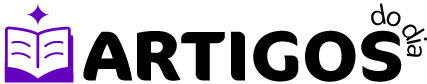Have you ever asked yourself: “who visited my Instagram”? In fact, the app doesn't let you see who's been checking out your profile, but there are a few things you can do to make an educated guess.
So if you want an answer to the question: Who visited my Instagram? Continue reading this article we prepared for you!
Who visited my Instagram? Find out how to find out here!
Despite the infinite existence of pages, applications and programs that claim otherwise, it is impossible to know who visits our Instagram profile and no application allows you to know who is looking at your Instagram profile.
In fact, although there are applications to know who visits your Instagram, these applications are not certified by Instagram.
We strongly advise you not to trust pages and applications that promise otherwise. These are clearly lies and most often contain malware ready to infect your devices.
Therefore, even if your curiosity is great, you will have to be stronger and resist the temptation!
However, although we cannot know precisely who visited our profile and who looked at our photos, we will still explain a little tip to find out who could visit our Instagram profile.
How to see who viewed my Instagram story
As you probably already know, Instagram has a tool called Stories, inspired by another popular app: Snapchat.
A few years ago, the company, owned by Facebook, expanded its catalog of options, allowing users to create stories.
With story mode, you can post one or more photos or videos, writing, drawing or adding effects to Instagram.
Once you have selected the photo or video and added what you want, you can pin it and your followers will be able to see it for 24 hours.
As the name suggests, this feature is used in story mode, which means multiple photos or videos are pinned so you can visually tell what you're doing at an activity, trip, or party you've been to.
And it is precisely thanks to this story that you can know who visits your Instagram profile.
In fact, we can first know how many people have seen our story line.
Then, when you click on the particular photo or video, looking at the bottom, you will notice a red arrow indicating on the screen the number of people who have viewed it.
Furthermore, the app not only gives us their number but also their profile. Just click on it and a window will open where the profile of everyone who watched our story appears.
Although we cannot get precise information about who visits our Instagram profile, we can still know who is viewing our videos and stories, which, in some way, allows us to answer the question: “who visited my Instagram?”
Take a test and look for people who don't follow you, but who are watching your stories. You will certainly find who you are looking for.