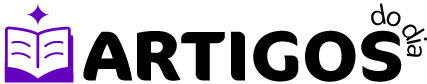As time goes by, it is normal for cell phones to become slower, with little space and full of useless files. To solve this problem in a practical way, an excellent option is Avast Cleanup, an application developed by the same company responsible for one of the most well-known antivirus programs in the world. It is ideal for those who want to improve the performance of their device and make it faster and cleaner. The application can be downloaded below:
Avast Cleanup – Cleaning App
What does Avast Cleanup do?
Avast Cleanup is a smart optimizer that helps you clean up unnecessary files, save battery life, free up space, and improve the overall performance of your smartphone. It performs a complete system scan, identifies what’s taking up unnecessary memory, and offers quick fixes, all with just a few taps.
Key features of Avast Cleanup
Avast Cleanup comes with several features that make optimizing your phone simple and effective. Some of the main ones include:
- Cleaning junk files: removes application cache, temporary files, digital junk and residue from uninstalled apps;
- Analysis of duplicate or bad photos: detects blurry, duplicate, or low-quality photos to help you delete the ones you don't need;
- Application Manager: shows apps that consume the most memory, data or battery, allowing for easy removal;
- Automatic optimization: performs scheduled cleanings to keep the device light at all times;
- Energy saving: helps increase battery life by optimizing background processes.
Android and iOS compatibility
Avast Cleanup is available for both phones with Android as for devices with iOS (iPhone and iPad). The Android version is more complete, with more customization options. The iOS version is more limited, due to Apple's system restrictions, but it is still useful for freeing up space and organizing files.
How to use Avast Cleanup
Using Avast Cleanup is very simple and intuitive. Here are the basic steps:
- Download the app on the Play Store or App Store.
- Open the app and allow the necessary permissions for it to access system storage and data.
- From the Home screen, tap “Start Analysis” for the app to scan what can be cleaned or optimized.
- After the analysis, the app will show you everything that can be deleted or adjusted. Tap "To clean" to free up space.
- To recover space with photos, go to the tab Photos, see the app's suggestions and choose which images you want to keep or delete.
- With each new access, the app can suggest new automatic cleanings or adjustments to improve the cell phone's performance.
Advantages and disadvantages
Advantages:
- Modern and easy to use interface;
- Efficient cleaning with just a few touches;
- Intelligent analysis of photos and heavy apps;
- Automatic cleaning scheduling;
- Compatible with most Android and iOS devices.
Disadvantages:
- Some features are only available in the paid version;
- On the iPhone, resources are more limited due to the system;
- Ads in the free version (not invasive, but present).
Is it free or paid?
Avast Cleanup offers a free version with the main cleaning and scanning functions. However, to unlock premium features such as advanced optimizations, technical support, task scheduling, and ad removal, you need to purchase the paid version.
The cost is affordable and can be paid monthly or annually. For users looking for maximum performance on their cell phone, the investment is worth it.
Usage tips
- Schedule an automatic weekly cleaning to keep your phone fast;
- Use photo analysis to eliminate bad or duplicate images without wasting time manually;
- Keep an eye on the apps that consume the most battery and memory and uninstall the ones you don't use frequently;
- Take advantage of the performance recommendation function to follow improvement tips offered by the app itself.
Avast Cleanup Overall Review
The app has an excellent reputation in the app stores. In the Google Play Store, it has rating 4.7 out of 5 stars, with millions of downloads and positive reviews. Users mainly praise the interface, the cleaning efficiency and the improvement in performance after use. In the App Store, the rating is around 4.5 stars, with positive feedback about ease of use, even with fewer features.